
Using IPTV Smarters Pro has become a popular method to access a wide range of television content over the Internet. However, like any technology, it is not without its issues. One of the most common problems is buffering, which can significantly disrupt the user experience. This guide aims to walk you through the most effective solutions to resolve buffering issues on IPTV Smarters and address other common errors and their fixes.
It’s important to understand that buffering problems on IPTV Smarters aren’t always the fault of your IPTV provider. Often, people blame the provider, but a variety of factors can cause these interruptions. Factors like your internet connection quality, the performance of the device you’re using for streaming, or the specific settings of the IPTV Smarters app can all impact the smoothness of your viewing experience. Recognizing that the source of the problem can vary is crucial for accurate troubleshooting and effective resolution of buffering issues.
One of the key reasons for buffering issues is the limited capacity of your device to handle large IPTV files. IPTV files, especially those offering high-quality content, can be quite large and require devices capable of processing them efficiently. If your device struggles to keep up, it’s a good idea to ask your provider to remove certain categories of channels you don’t use to reduce the load on your device.
A full application cache can also be responsible for buffering issues. The cache stores temporary data to help apps load faster, but when it becomes full, it can slow down your IPTV Smarters app.
The solution is simple: To clear the IPTV Smarters app cache, go to the “Settings” section of the app.
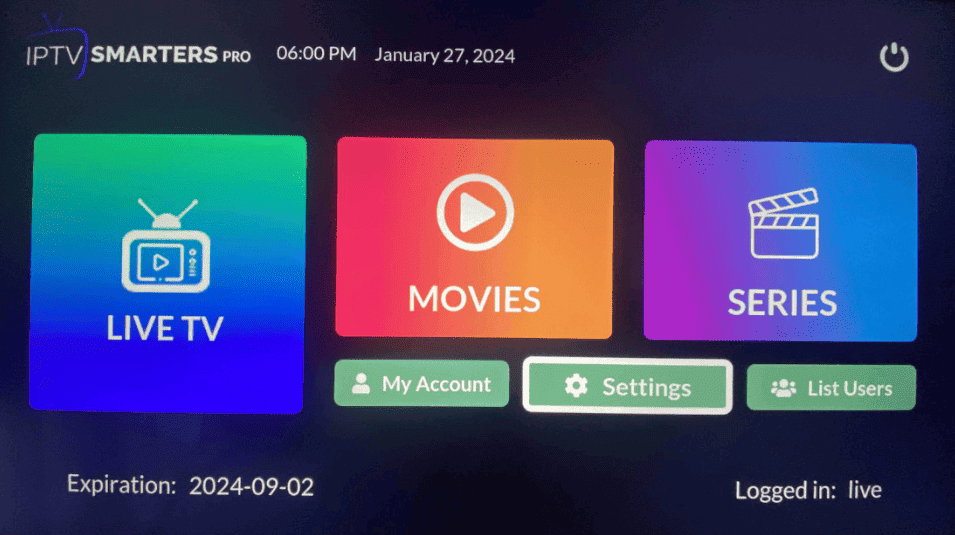
Then, click on “Clear APP Cache.”
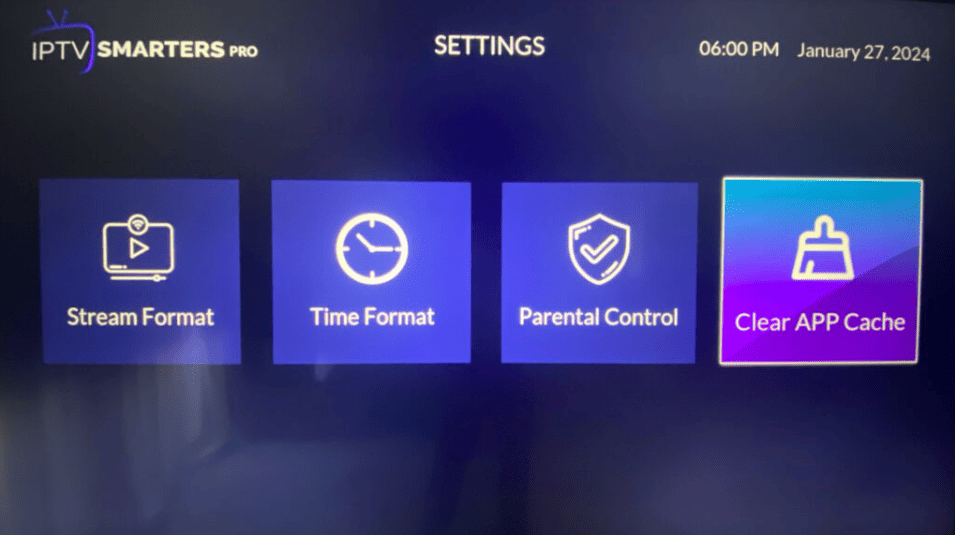
Next, select “Yes” to confirm.
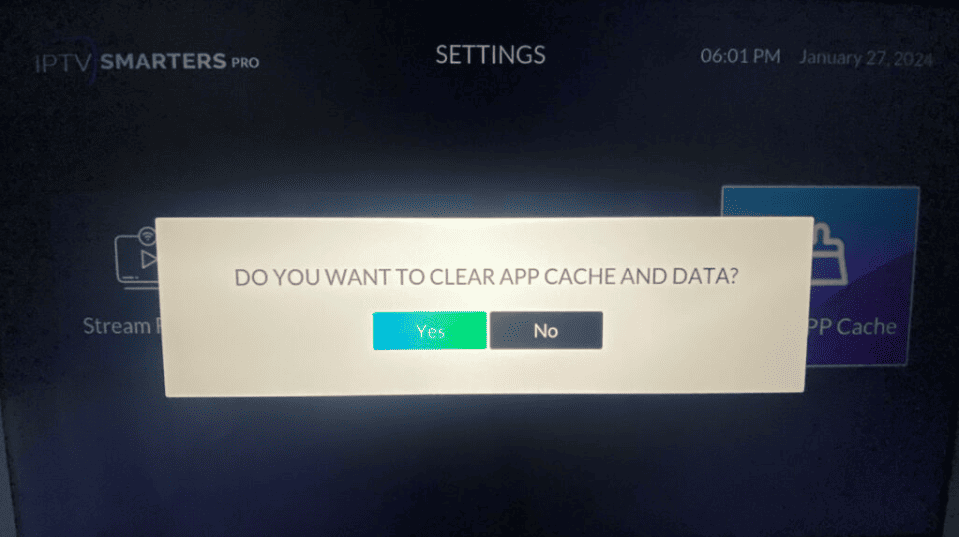
After clearing the cache, the app will prompt you to re-enter your username and password to continue using the service. This step helps free up space and improve the app’s performance.
The free version of IPTV Smarters may experience slowdowns, especially during major sports events or weekends, due to a high number of simultaneous users. In such cases, consider purchasing the Pro version of IPTV Smarters for a smoother, uninterrupted experience.
Sometimes, the issue may lie with the URL provided by your IPTV provider. If you’re experiencing persistent problems, ask your provider for a new URL compatible with IPTV Smarters. This could resolve buffering problems if the previous URL was faulty or overloaded.
If the above solutions don’t resolve your buffering issues, it might be time to upgrade your streaming hardware.
Devices like the Firestick 4K Max, NVIDIA Shield, Chromecast with Google TV, Fire TV Cube, MECOOL boxes, and other IPTV set-top boxes offer better performance and compatibility with streaming apps, which can lead to a more stable and smooth viewing experience.

This error is common because, although IPTV Smarters is free for end-users, your provider must pay around $120 to register their server URL with IPTV Smarters. If you encounter this issue, contact your provider and ask for the URL they have registered with Smarters. If your provider hasn’t registered an URL, you won’t be able to use the app on a TV with Tizen OS.
If you don’t see live channels after logging into IPTV Smarters, it could be due to an incomplete download of the channel list. To fix this, simply click on “Refresh Channel List.” It is also recommended to ask your IPTV provider to disable countries you’re not interested in, which will make the channel list load more easily (the more channels there are, the more frequent the issues)
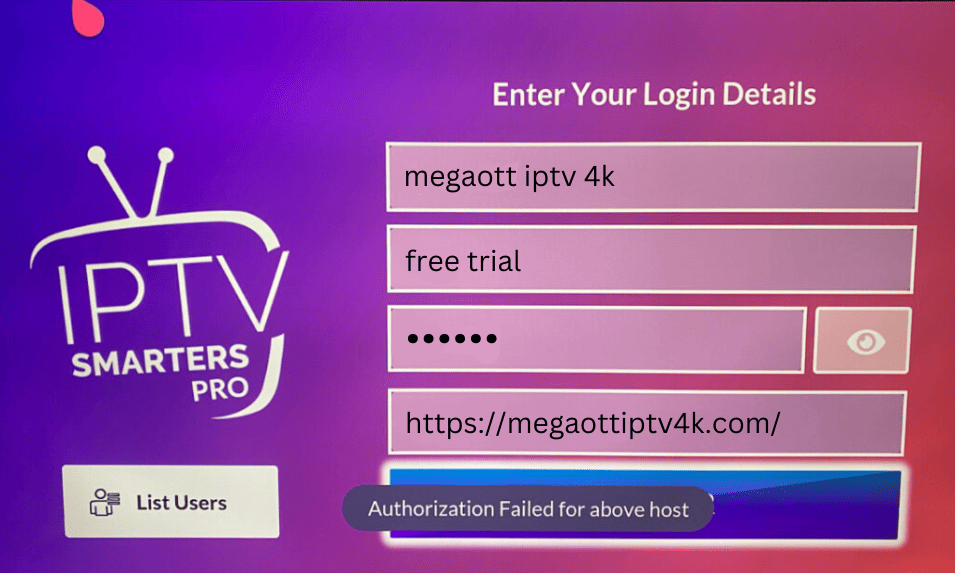
This error can occur for various reasons. To troubleshoot, close IPTV Smarters on your TV and download IPTV Smarters Lite on your phone. If the same issue persists, try activating a VPN if you have one and contact your IPTV provider to check for server problems
In summary, resolving buffering issues and other errors on IPTV Smarters often depends on the quality of support provided by your IPTV provider. It is crucial to have a responsive and knowledgeable provider ready to assist with any issues you encounter. An unreliable provider or one with poor technical support can turn your streaming experience into a real headache.
That’s why we’ve put together a detailed review of the best IPTV providers with excellent technical support. These providers have been selected for their reliability, service quality, and ability to effectively resolve issues. We encourage you to check out this review to find the IPTV provider that best meets your needs and ensures a hassle-free viewing experience. You can view our review of the best IPTV providers here:
If you have any other issues or questions, feel free to ask in the comments or seek help from the IPTVAsk community forum. Our community is active and ready to share its knowledge and experience to help you get the most out of your IPTV experience.
Tired of buffering and unreliable IPTV providers? At MegaOTT, we offer a premium IPTV experience with ultra-stable servers, HD and 4K channels, and excellent support—all at just $3.99. Plus, enjoy a FREE trial to see the difference yourself!
👉 Visit www.megaottiptv4k.com now and take your streaming to the next level!
👉 Contact us https://wa.me/15512679493